More than ever, adoption photos are playing a critical part in getting pets adopted. Compelling photos capture people’s attention online, and help make connections with potential adopters. Good photos are the foundation of successful social media campaigns to promote adoptions.
Ideally your photos will capture your foster’s playful, inquisitive, affectionate, or relaxed demeanor, and help tell the story of their personality.
Here are some tips for getting great photos of your fosters!
- Use a toy to draw their attention to the camera. Eye contact is often key in making that connection with a potential adopter. I use a feather wand, but just about any toy will work. Ideally it will be a “new” or unfamiliar toy. Be ready with your camera to capture the photo when you first present the toy. For many cats, the novelty will wear off quickly, and the key is capturing a photo before that happens. You can also try sounds: jingle your keys, or use a squeaky/crunchy toy. It helps to minimize other distractions that may draw your cat’s attention while you’re trying to take photos.
- Tap for focus and exposure. Cell phones do pretty well recognizing human subjects/faces, but not so great with cats. Tap the image of your cat’s face on your phone’s camera display to let it know that’s what you want to focus on and expose properly.
- Exposure adjustment. When you tap to focus, you’ll notice a brightness adjustment (usually a sun icon or dot) appears alongside the box. Use your finger to slide the dot and adjust the brightness of your photo.
- Turn off your flash. Make sure the flash is set to “off” on your phone. Flash photography can produce harsh results, and will likely scare or startle your subject.
- Make use of natural light when possible. Make use of natural, indirect sunlight entering the room whenever you can. You’ll get truer colors with natural light than you will with typical indoor lamps, which can cause yellow color casts.
If you have questions about photographing your fosters, feel free to contact Marty at marty@fourpaws.org.